Archive
Selecting a Web Content Management System: Industry Insights & Observations
Selecting a Web Content Management System:
Some Industry Insights and Observations
Today I thought I would share some of my industry insights and observations related to the evaluation and purchasing of Web Content Management software. My industry experience runs the gamut from CMS customer, CMS selection consultant, CMS integrator, to where I am today working for CMS vendor Sitecore. I plan to revisit this posting on a regular basis and add new observations or share observations provided by others. So think of this as a continually evolving blog post or just a series of ongoing micro blog posts.
The Two Most Common Mistakes When Selecting a WCM
In simplest terms the two biggest mistakes made when selecting a web content management solution are: undervaluing the WCM Solution due to a poor evaluation or overvaluing a WCM solution by taking vendor hype as the gospel (or in the case of open source, community hype around a product).
Usability vs. Simplicity
It is very common to mistake or confuse simplicity for usability. Web Content Management (WCM) solutions need to be intuitive, easy to learn, and remember. But at the same time, a WCM solution needs to make it relatively easy for a wide spectrum of potentials user types from non-technical business users to internet marketers through to advanced content administrators and developers to complete their WCM related activities.
Too often usability is evaluated through a vendor controlled demonstration. In reality, true usability can only be evaluated through hands on experience, performing real world task scenarios of your web management team. When it comes to evaluating enterprise class WCM solutions I would recommend either installing a trial version
of the WCM or getting access to a sandbox demonstration site. In conjunction I would recommend including some level of training prior to jumping into hands-on evaluations.
Deployment Effort vs. Business Value
I cannot tell yo u how many times I have seen organizations large and small base their eBusiness development decisions on which solution appeared easiest to deploy, or which solutions will require the least amount of effort from internal resources. In such case there is gravitation towards cookie cutter solutions or utilizing pre-built functionality. This almost always comes at a loss of significant business. There really needs to be a balance between effort and generating business value. This is one of the reasons it is important to have executive stakeholders that are focused on ROI involved in the process.
u how many times I have seen organizations large and small base their eBusiness development decisions on which solution appeared easiest to deploy, or which solutions will require the least amount of effort from internal resources. In such case there is gravitation towards cookie cutter solutions or utilizing pre-built functionality. This almost always comes at a loss of significant business. There really needs to be a balance between effort and generating business value. This is one of the reasons it is important to have executive stakeholders that are focused on ROI involved in the process.
The overloaded Marketing Department
In today’s tough economy companies are striving to do more with less. This tends to be particular true when it comes to launching new eBusiness and eMarketing initiatives. This leads to marketers making decisions based on reducing their workload rather than focusing on business value to their organization. The reality is for organizations committed to maximizing the business value of their eBusiness operations, are going to require dedicated resources that can focus on managing their eBusiness operations.
Think Like an Investor not a Bargain Hunter
While we all have to work within budgets, too often I have seen organization focus their decisions on costs rather than looking at it like an investment. Using the old 80-20 rule this can result in solutions that may meet 80% of their needs unfortunately the remaining 20% could have generated 80% of the business value. Today’s CMS solutions have really evolved to provide far more business value than just content management and governance. The industry leading web content management solutions provide an eBusiness platform that can streamline business operations and provide solutions for supporting sales, marketing, public relations, human resources, collaboration, and customer care.
In evaluating a CMS consider the business value of these advanced capabilities, not just for your organizations immediate needs, consider your needs for the next 3 to 5 years. That said, paying more money does not automatically mean that the CMS is better or more capable. Nor does it necessarily improve the chances that the overall project will be successful.
A Balanced Evaluation Team
All too often purchasing decisions of new CMS software is left to marketing and/or IT resources that can have their own agendas which do not necessarily align with the organizations core business needs. There has also been a definite shift from IT leading the decisions to marketing leading the decisions regarding the selection of Web Content Management solutions. The dilemma here is that marketing often feels overwhelmed in evaluating technologies such as Web content management and tend to gravitate to the solutions that appear easiest to use. On the flip side IT are looking for solutions that will fit into their current infrastructure and tend to be biased towards technologies that they are most familiar.
Purchasing a WCM should be considered a strategic investment and hence needs to have company executives involved in the process to insure there is a focus on business value and reduced risks for the organization. That said, user adoption is also vital to maximizing business value of WCM purchase. Hence representatives of other types of CMS users such content developers should be included in the evaluation process at some level, most notably sandbox testing of the WCM solutions being evaluated.
Withholding Budget Information in an RFP
It is not uncommon for an organization to withhold project budget information from the vendors and integrators. This is either done because the sponsoring organization has no idea what they should be budgeting or they believe telling vendors their budget will result in vendors automatically submitting proposals that “spend the budget”. If your organization does not have a clear understanding of the costs associated with deploying a Web Content Management Solution, a CMS consultant can give you a realistic understanding of the costs based on your CMS requirements. In addition when it comes to proposing a solution there is often more than one way to accomplish requirements. While one approach may be cheaper it may also come with implications such as limited scalability or higher costs to customize or extend in the future. Providing a budget range serves as a guide to RFP respondents in determining the best approach for balancing your requirements with your budget while still maintaining some price competition in the process. The reality is that there are few if any disadvantages to sharing budget information upfront.
Inviting Too Many RFP Responses
In my opinion organizations should limit the number of proposal responses to three to five vendors or CMS integrators. Let’s be honest here, it is really hard to effectively evaluate more than 3 proposals let alone more than 5. Speaking from my own experience working for CMS integrator, I can tell you we rarely responded to RFP responses that were open to more than 5 competitors. A good RFP response takes a lot of work to put together, so for most organizations that means being selective on which RFP requests they will respond to. More likely you will find those responding are CMS integrators that are not busy… and there is likely a reason for that. Over the years I have heard from more than one organization that was shocked by the lack of response to an RFP they issued and broadcast on RFP notification systems. Again be selective and only issue the RFP to vendors and integrators that your organization believes could be a good fit.
Beyond Customer References
Checking references is important, but know that in most cases vendor references are well vetted. Hence, it is rare to find vendor references that won’t provide a glowing review. But talking with CMS integrators that work with more than one WCM, particularly those that work with the WCM solutions you are evaluating, can provide valuable insight into which WCM is better suited to your organization’s needs.
Feature and Functionality Matrix
It slices, it dices, it does everything you could ever want… unfortunately when it comes to web content management products those that claim huge lists of features and functionality tend to do so at a huge hidden cost that include poor performance, lack of flexibility, and a lack of reliability. These problems tend to increase with the increase in complexity o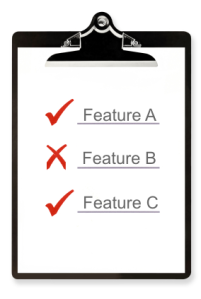 f required deliverables. When evaluating CMS solutions focus on how well the solution address the challenges of your web team and meets the long-term roadmap for your eBusiness operations.
f required deliverables. When evaluating CMS solutions focus on how well the solution address the challenges of your web team and meets the long-term roadmap for your eBusiness operations.
Web Content Management vendors vary hugely in price, design and capabilities. We often hear that WCM products are 30% similar and 70% different. They all have the same bullet-point list of core features and functionality, but it is the devil in the details of how these products work that makes the difference between success and failure. When comparing features and functionality you really need to dive deeper than the typical feature and functionality matrixes. For example almost every CMS product today has workflow or what they call workflow but dive deeper and you will find that in many cases what is sold as workflow is really a linear approval chain.
In addition take your evaluation beyond feature and functionality checklists to include: sales and support models, pricing structures, training requirements, consulting partners, vendor stability, vendor reputation, and product stability.
Alternatives to the CMS Matrix or Requirements Matrix
Solution Proposal: It is better to help vendors build a thorough understanding of your situation and goals, and then let them propose a solution based on their product. In addition to getting the vendor’s best ideas, this process gives your team a good idea of what it will be like to work with a given vendor.
Platform vs Product
When evaluating Web CMS solutions there are two distinct types of solutions. The platform solution and the product solution.
Platform Solution – Generally speaking a platform WCM provides a development framework from which you can build highly customized and extensible solutions. Typically a platform solution will take more time to deploy. In many cases their are a lot of 3rd party modules available that can shorten the development time. But like the product solution, these modules may need upgrading when moving to new versions of a WCM.
Product Solution – A product WCM typically provides a lot of out-box functionality that can allow for quicker deployments. This typicaly comes at a cost of reduced flexibility to customize and extend. When building more complex solutions on a product WCM, customizations can lead to longer development times than a platform solution.
From my experience the big downside of the product oriented CMS solutions is that with each new version of the product,all those pre-built modules\widgets add to the complexity of maintaining the software product as it evolves to new versions. This can inevitably lead to “bloatware” that’s full-featured, but lacks stability and becomes increasingly hard to customize and maintain. This problem is amplified when vendors start adding features to their product outside of their developent roadmap in order to address feature that differentiate competing WCM solutions.
When selecting between product and platform, my general rule of thumb is that: for simple solutions that will not have a long lifecyle, a product solution may be the best fit, while for larger more complex needs, and solutions that will have a longlife cycle, a platform solution will likely be a better fit.
CRM Integration with Sitecore CMS
.
CRM Integration with Sitecore CMS
Empowering Organizations to Manage Web Customer Experiences through CRM Applications
 Since joining Sitecore’s sales team back in January, I have had hands on experience with Sitecore’s CMS integration with Microsoft CRM Dynamics. More recently I was provided a demonstration of Fuse Information Technologies’ S4S (Sitecore for Salesforce) connector.
Since joining Sitecore’s sales team back in January, I have had hands on experience with Sitecore’s CMS integration with Microsoft CRM Dynamics. More recently I was provided a demonstration of Fuse Information Technologies’ S4S (Sitecore for Salesforce) connector.
What I have come to realize is that CRM integration with Web content management systems can be very empowering for sales and marketing professionals and the organization they work for. In addition, the flexibility of these integrations allows for so many different possibilities to streamline business processes and improve customer experiences. For this discussion I will outline what I will refer to as the basics of Sitecore CRM integration. I fully expect over the course of the next year we will see our partners and customers take these integrations much farther than I will be describing in this discussion.
Please note, when I reference CRM in this discussion, I am referring to either Salesforce or MS CRM Dynamics. Sitecore currently has integration connectors for both of these CRM solutions. I fully expect we will see additional connectors developed over time. In most cases the capabilities of any new CRM connectors will be determined by the openness of the CRM’s integration API. In addition web content refers to any web based content such as content residing within websites, landing pages, extranets, portals, or intranets.
A CMS Interface for Your Sales Team
For many organizations their corporate CRM system is one of the primary software interfaces their sales team interacts with on a daily basis. Sitecore CRM integration can essentially allow your sales and customer care teams to work with Sitecore from within an interface they are already familiar and comfortable working with… your corporate CRM system.

The 4 Main Sitecore CRM Integrations
I have identified the four main types of integrations between Sitecore and CRM applications as follows:
- Security Management,
- Content Delivery Management,
- Content and Data sharing (Bi-directional),
- Integrated Analytics and Reporting.
Security Management
Sitecore’s CRM integration allows you to control user access permissions to Sitecore content from within the CRM application. This is in fact; the very way in which our Sales team here at Sitecore, currently manages access to our partner and developer portals. Here are a couple of the simple examples of utilizing Sitecore CRM integration to manage security.
Secure Access Control: In most cases your sales and customer care teams serve as the front line to customer information requests. So would it not make sense to empower these teams to quickly and easily provide your customers with access to secured information resources? Utilizing Sitecore CRM integration they could manage access rights to secure areas of your website directly through your CRM application, thus eliminating the need to understand Sitecore’s security management.
Multi-level Content Privileges: Sitecore has granular security which allows you to control access to individual content items down to the individual field level. Such capabilities are important when you need to restrict access to certain elements of content. For example we have a large B2B client that utilized this capability to provide partners with different levels of product discount information that is maintained within product specification pages.
Content Delivery Management
Of all the capabilities that Sitecore CRM integration has to offer, the one that excites me the most… Sitecore CRM integration can empower your front line employees such as sales managers like myself, with the ability to delivery “targeted personalized digital content experiences” to your customers. Essentially from within the CRM application you can explicitly control what web and email content is presented to prospects, customers, and partners. There many ways a customer centric organization can utilize this capability, here are few examples.
Streamline Customer Care: I have already mentioned how you can manage user access to secure areas of a website through Sitecore CRM integration, but taking it a step further you can also tailor the content you deliver when they access the secure area. For example you can improve user’s experiences by ensuring information that is most relevant to a customer is made prominently available when they access customer care portal pages so they don’t have to search or navigate for it.
Optimize Email Marketing: Enable your sales team to utilize their client knowledge to ensure your email marketing is optimized for a specific customer or prospect. This can accomplished by assigning client profile information directly in CRM application, this information can then be used by Sitecore’s Email Campaign Manager to deliver personalized\targeted email messages.
Optimize Web Experiences: Improve the overall conversion rates of sales activities on your website and website user experiences by ensuring you deliver the right content, to the right audience, at the right time. Sitecore’s Online Marketing Suite Sitecore (OMS) can utilize the customer\prospect profile information explicitly defined in your CRM application to deliver highly target content on your website(s).
Streamline Account Changes: Allow partners and customers to update their account information through your customer portal. Information can then be pushed from the customer portal to your CRM application.
Campaign Management: CRM integration allows you to assign Sitecore Web and email campaigns to accounts directly in the CRM application, thus streamlining your marketing efforts with target prospect accounts.
Localization: In today’s increasingly globalized business environment, the need to deliver regional specific information is often a business requirement. Sitecore’s CRM integration can streamline this process. By assigning the location of a client account or contact in the CRM application, Sitecore CMS can utilize this information to deliver the appropriate localized web content to a given client account.
Content and Data Sharing
Sitecore’s CRM integration provides the ability to bi-directionally share content and data between Sitecore and CRM applications. While it is not uncommon to have forms linked from a website to a CRM solution (i.e. Salesforce.com’s web-to-lead solution), Sitecore has taken form integration to another level. Our latest version of web forms for marketers (WFFM) allows your sales and marketing team to create and deploy complex web forms that deeply integrate with MS CRM Dynamics without the need to utilize any technical resources. Here are a few examples of content sharing between Sitecore and a CRM application.
Lead Management: In my first blog post I talked about Sitecore’s Lead Management capabilities. All the lead information captured by Sitecore CMS can be routed and stored in your CRM system. The management of that lead can then be handled by the CRM system.
Customer Feedback Survey: Create a customer feedback survey in Sitecore using WFFM and configure the survey to store the results in your CRM application and be associated with the related client account record.
within e CRM.
Customer Support Cases \ Tickets: When a customer submits a customer case from a website a case can be automatically created in the CRM with the information from the form included. The customer can then access the website to view case related information that is stored in the CRM such as case history and status.
Email Campaign Manager: Sitecore’s email campaign manager allows you to utilize a CRM application to store and manage email list information. This would allow your sales and marketing teams to subscribe and un-subscribe contacts to mailing lists directly in the CRM. In addition related marketing analytics such as email opens\closes, link click-through history, and conversion activities can be accessed through the CRM.
Analytics and Reporting
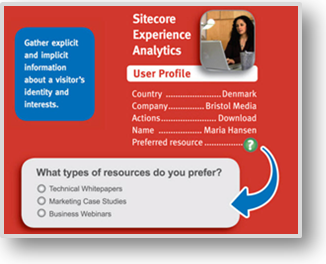 Sitecore’s CRM integration allows you to pull in web analytics directly into the CRM and build custom reports for these analytics. Here are a couple of examples how you might utilize Sitecore analytics from within the CRM application.
Sitecore’s CRM integration allows you to pull in web analytics directly into the CRM and build custom reports for these analytics. Here are a couple of examples how you might utilize Sitecore analytics from within the CRM application.
Generate a Marketing Report on a Target Account: Something I have found very helpful in the sales process here at Sitecore is the sales intelligence I can access on a prospect customer from within our CRM application. Sitecore analytic report can be accessed directly from within the CRM application. Hence I am able to pull up a prospect client’s CRM record and review what content they have been accessing on Sitecore.net, what campaigns they have responded to, and what sales related conversion activities they have completed. This has given me really insight into what is important to the client in their evaluation of Sitecore.
Marketing Analysis: Sitecore CRM integration presents the opportunity to identify the true business value of your marketing efforts. This can be done by creating a custom report that merges Sitecore marketing analytics with CRM data on the reported sales generated. You can then gain insight into the overall level of sales your overall marketing efforts have generated. You can also evaluate individual accounts to see what marketing efforts were employed relative to the sales generated for that account.
Example: Bringing all together
So here is a fictitious example I created that puts all these capabilities together into one scenario. Typically at the end of client meeting I leave with a number of follow up items such as, providing specific product and technical information, setting up a sandbox demo request, and providing access to our developer portal. I usually head back to the office and then attach the information requested to a follow up email, then submit a request to our IT team to setup a sandbox demonstration site, and then login to our CRM to setup access permission to our developer portal.
Now in my ideal world, I would login to our CRM from my laptop or IPhone then access the customer’s CRM record and literally click a few check boxes on their profile which would then automatically create a personalized portal site for the customer prospect. IT would also provide direct access to all the requested information and login access to a sandbox demonstration website. Finally, at a later date I could then log into the CRM system to view a report on what content my prospect have accessed. So here is the good news, all of this scenario is possible with Sitecore CRM integration… now I just have to convince management to implement my idea.
Final Thoughts
In the future I am sure we will see even more advanced integration capabilities become available as Sitecore continues to advance the related applications in particular the Online Marketing Suite (OMS, Sitecore Email Campaign Manager (ECM), and Sitecore e-commerce.
For More Information on Sitecore’s CRM integration
If you would like to learn more about Sitecore’s CRM connector, I welcome you to contact me.
.
